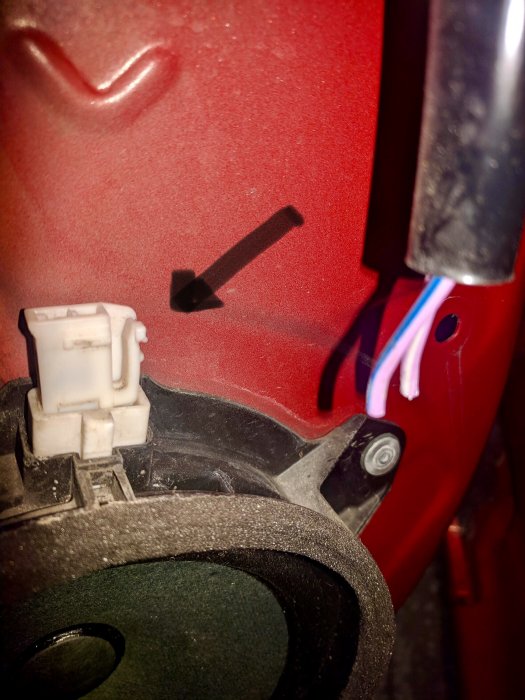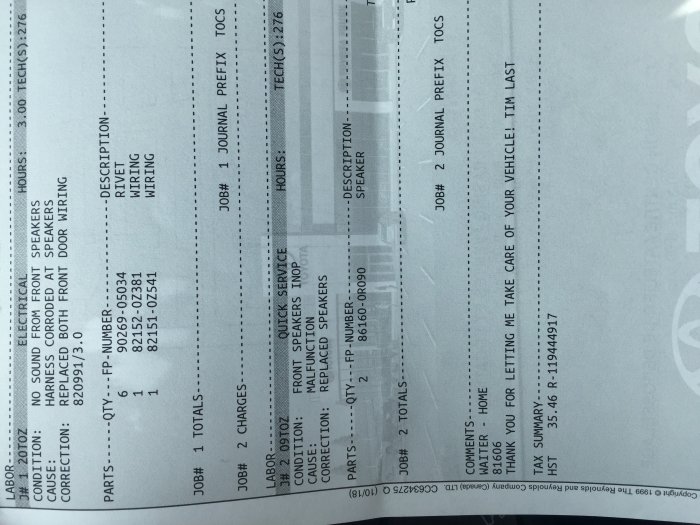Hi, recently in my Corolla S 2014, my hands free incoming phone calls seem to be very low. Instead of the sound coming in on the door speakers, it appears to be coming out of the center of my console and is very hard to hear. People can hear my outgoing calls.
When I play music or play audiobooks from Audible/Overdrive apps on the phone, the sound is perfectly fine.
I have removed the phone's Bluetooth profile from the car, and removed the car's Bluetooth profile from the phone and paired them again. But it doesn't seem to help.
My phone is a BlackBerry Leap (OS 10.3.3.1463) but I tried my husband's iPhone as well. Same result.
The dealership says I have to buy a new speaker system ($400) to fix the issue. I hope there is another fix, like a firmware upgrade, that will remedy this. Any suggestions appreciated. Thanks!
When I play music or play audiobooks from Audible/Overdrive apps on the phone, the sound is perfectly fine.
I have removed the phone's Bluetooth profile from the car, and removed the car's Bluetooth profile from the phone and paired them again. But it doesn't seem to help.
My phone is a BlackBerry Leap (OS 10.3.3.1463) but I tried my husband's iPhone as well. Same result.
The dealership says I have to buy a new speaker system ($400) to fix the issue. I hope there is another fix, like a firmware upgrade, that will remedy this. Any suggestions appreciated. Thanks!